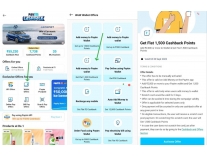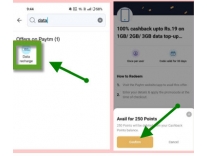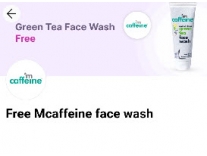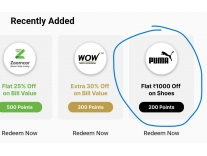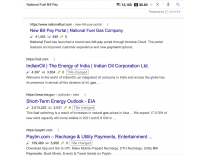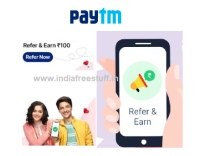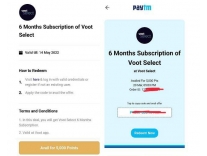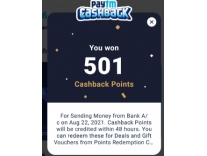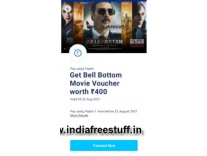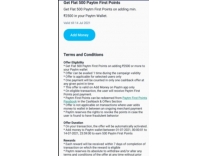Loading...
PayTM offering Get Rs.750 In Bank Account For Free From PayTM UPI Offer. Read Forum Post for more details
How to get It:-
- Download or Open PayTM app.
- Login using your KYC Verified Account in PayTM.
- Go to Menu and choose Cashback Offers.
- Open offer saying Rs.250 on Doing 5 Transaction – 5 pe 250 UPI Offer
- Load Rs.5000 in your Paytm Upi linked Bank Account. Ignore If You Already Have Rs.5000 In Bank Account Linked With @PayTM UPI
- Go back to Cashback Offer and start using this offer.
- Do your 1st Transaction worth Rs.5000. Send the Rs.5000 to UPI which has same account as Paytm Upi.
- Must Note – After Your 1st Transaction You Will Receive Notification Of Rs.50 Cashback , Don’t Claim It Otherwise You Will Not Able to Enjoy 5 pe 250 Offer
- Now you will able to unlock the PayTM 5 Pe 250 UPI Offer.
- Keep Continuing 4 more transaction Worth Rs.5000 same way using Paytm Upi.
- For Safety Send Rs.5000 To Different UPI Addresses
- After doing transactions you will get time to time notification of you have x transaction left to get Rs. 250 Cashback.
- After doing 5 Transaction of ₹5000 you will get Rs. 250 Instantly in your Paytm.
You Can Repeat Same Steps 1-12 Two More Times (3 Times In Total) To Get 250 X 3 = Rs.750 Cashback
and you will get Rs.750 in the end by after completing 5 Transactions.
Join us On Telegram Get Loot Deals Instant Alert
More Deals from paytm
Deal Price History