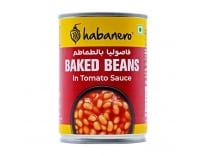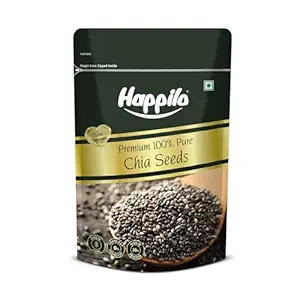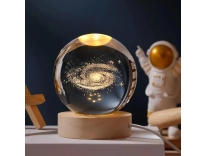Loading...
- Amazon
- Amazon EMI on Debit Cards
Expired

Posted by Admin
Date: Jan 27,2019 08:09
Date: Jan 27,2019 08:09
Amazon EMI on Debit Cards
-
 0
0 -
sale
- Favorites 0
Offers
- Bank offer: SBI & ICICI CC 10% off + Bonus offer Details
- Amazon Collect Offer Cashback Rewards Collect here
- Amazon Pay ICICI Bank credit card 5% back with for (Prime members) 3% back for others.
After Flipkart launched Flipkart EMI on Debit Cards, Now Amazon also launched same offer Amazon EMI on Debit Cards.

How to get Amazon EMI on Debit Cards?
- Visit Amazon (Mobiles | Tvs | Laptops | Furniture | Large Appliances | Kitchen & Home Appliances | Cameras | Gaming Consoles ) | Offer Source
- Find the product you want to buy and visit the product detail page. If the product is available on your Debit EMI and your account is eligible, you will find "Debit EMI” within EMI section where you can check available tenures and interest rates. To complete the purchase, add the product to cart and continue to payment page. On payment page, you will need to select “EMI Menu” and then add Bank's Debit card. Select the appropriate tenure and continue with transaction. You will get re-directed to bank page to complete the payment similar to debit card.
Join us On Telegram Get Loot Deals Instant Alert
More Deals from amazon
Deal Price History
- Posted by Admin on 27th Jan 08:09:00 Rs. 0 in superdeal
- Posted by Admin on 20th Jan 09:45:00 Rs. 0 in superdeal
- Posted by Admin on 27th Dec 08:32:00 Rs. 0 in superdeal
- Posted by Admin on 22nd Nov 00:24:00 Rs. 0 in superdeal
- Posted by Admin on 4th Nov 18:07:00 Rs. 0 in superdeal
- Posted by Admin on 2nd Nov 14:48:00 Rs. 0 in superdeal
- Posted by Admin on 18th Sep 15:10:00 Rs. 0 in superdeal
- Posted by Admin on 9th Sep 00:03:00 Rs. 0 in superdeal
- Posted by Admin on 4th Sep 15:36:00 Rs. 0 in superdeal
Deals of day
-
 Amazon Mega Electronics Days Sale 15 Jul,2025
Amazon Mega Electronics Days Sale 15 Jul,2025 -
 Myntra Mega Saving Sale upto 80% off + Cashback 11 Jul,2025
Myntra Mega Saving Sale upto 80% off + Cashback 11 Jul,2025 -
 Amazon Prime Membership 30 Days FREE Trial 06 Jul,2025
Amazon Prime Membership 30 Days FREE Trial 06 Jul,2025
Featured Stores
Most Recent post
-
 [Jaipur] BTW Gond Laddu 400g Rs. 130 - Amazon 16 Jul,2025
[Jaipur] BTW Gond Laddu 400g Rs. 130 - Amazon 16 Jul,2025
Recent Comments
-
Rohan Pandey on Nivea Deo roll 12ml Free Sample - Swiggy
-
MuraliMohan k on Myntra Mega Saving Sale upto 80% off + Cashback
Top Coupons & Promo Codes