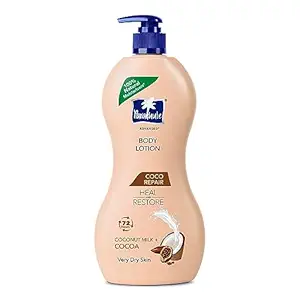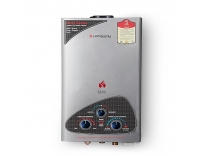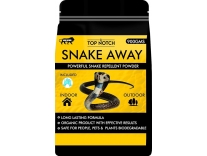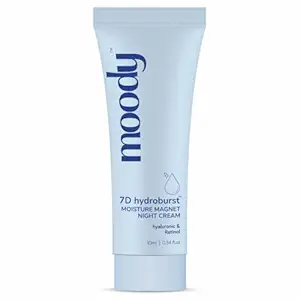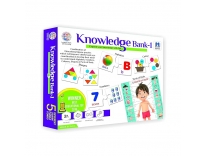Loading...

Posted by Aibo
Date: Jul 24,2025 01:00
Date: Jul 24,2025 01:00
What Happens When You Click "End Membership" on Amazon Prime?
-
 0
0 -
Details
- Favorites 0
Offers
- Bank offer: HDFC, SBI, BOB, Yes Bank, Federal Cards Details
- Amazon Collect Offer Cashback Rewards Collect here
- Amazon Pay ICICI Bank credit card 5% back with for (Prime members) 3% back for others.
What Happens When You Click "End Membership" on Amazon Prime?
When you click "End Membership" on Amazon Prime, you begin the process of canceling your subscription. However, this does not mean you lose your Prime benefits immediately.
Here’s What Actually Happens
- Your membership stays active until the end of your current billing period (the date you've already paid through).
- You continue to enjoy all Prime benefits—including free shipping and Prime Video—until that end date.
- After your billing cycle ends, your access to Prime features will stop and auto-renewal will be disabled.
Example
If you cancel on July 24, but your membership is valid through August 10, you will continue to receive Prime benefits until August 10.
Why Does Amazon Say "You lose access"?
- This message is just a notification of what will happen after your paid period ends. It doesn't mean you lose Prime features instantly—it's a standard confirmation to help users understand that once your paid term is over, your Prime features will stop unless you renew.
How to Deactivate Amazon Prime Auto-Renewal in India
Join us On Telegram Get Loot Deals Instant Alert
More Deals from amazon
Deals of day
-
 Myntra Mega Saving Sale upto 80% off + Cashback 11 Jul,2025
Myntra Mega Saving Sale upto 80% off + Cashback 11 Jul,2025 -
 Amazon Prime Membership 30 Days FREE Trial 06 Jul,2025
Amazon Prime Membership 30 Days FREE Trial 06 Jul,2025
Featured Stores
Most Recent post
Recent Comments
-
Suraj Gill on Puma Sneaker upto 75% off starting From Rs.999 @ Amazon
Top Coupons & Promo Codes