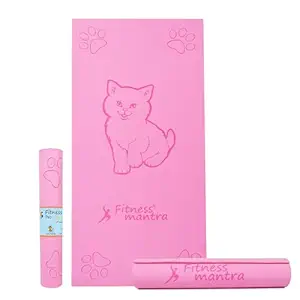Date: Feb 05,2021 13:01
How to Add & Use Amazon Gift Card
Offers
- Bank offer: SBI, RBL, HSBC, Axis, Bob, HDFC, RBL, Federal & MagniFi 10% off + Bonus offer Details
- Amazon Collect Offer Cashback Rewards Collect here
- Amazon Pay ICICI Bank credit card 5% back with for (Prime members) 3% back for others.
Received Amazon Gift card or bought but don't know how to use? here we going to show step by step method. You can buy Amazon Gift card from Amazon Gift Card page if you don't have any gift card.
Features of Amazon Gift Card:-
- Safe and Easy to use.
- Place order in single click.
- Gift Cards are valid for 1 year from the date of issue.
- Gift card balance can be used on all products on Amazon.in including all brands gift cards.
How to Add Amazon Gift card in Account?
- Click on Amazon Pay on Amazon App or Amazon website
- Click on Gift Card > Add Gif Card (on app scroll to find add gift cart)
- You will see msg "Gift Card has been applied to your account".
- Enter Gift Card number to add money in our Account.
- To check balance > Click View Gift Card Balance.
- Use this while on checkout.
Step by Step Screenshot of How to add Amazon Gift card.
How to Use Amazon Gift Card Balance?
Its very simple to use Amazon Gift card balance, while on checkout at step Delivery & Payment, tick use your available balance > At next step click place order.
Using an Amazon gift card is a great way to treat yourself or a loved one to a wide variety of products on the Amazon website. Here's a step-by-step guide on how to add and use an Amazon gift card:
-
Start by signing in to your Amazon account. If you don't have an account, you can create one by visiting the Amazon website and clicking on the "Sign In" button.
-
Once you're signed in, click on the "Accounts & Lists" button located at the top of the page.
-
From the drop-down menu, select "Your Account."
-
Under the "Payment options" section, click on the "Add a Payment Method" button.
-
Select "Add a Gift Card."
-
Enter the gift card number, expiration date, and the claim code (if applicable) in the designated fields.
-
Click on the "Add Your Card" button to add the gift card to your account.
-
Once you've added the gift card to your account, you can use it to make purchases on Amazon. To use the gift card, simply select it as your payment method at checkout.
-
If the gift card does not cover the total amount of your purchase, you can choose to pay the remaining balance with another payment method.
It's important to keep in mind that some gift cards may have expiration dates or certain restrictions, so make sure to check the details of the gift card before adding it to your account.
In conclusion, adding and using an Amazon gift card is a simple process that can be done in a few easy steps. By following this guide, you'll be able to add a gift card to your account and use it to make purchases on Amazon.
More Deals from amazon
Deal Price History
- Posted by Admin on 5th Feb 13:01:00 Rs. 0 in Daily Deals
- Posted by Admin on 5th Feb 13:01:00 Rs. 0 in Daily Deals
- Posted by Admin on 5th Feb 13:01:00 Rs. 0 in Daily Deals