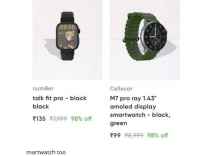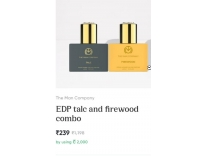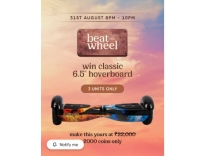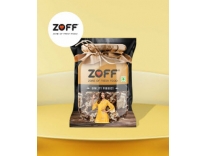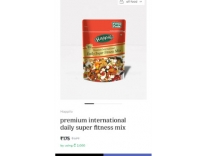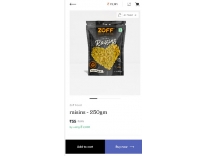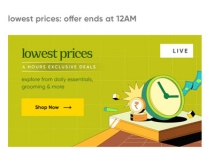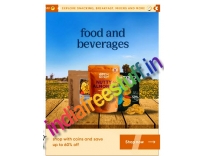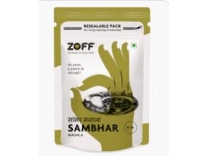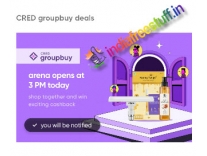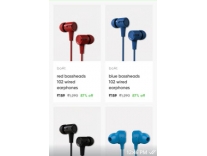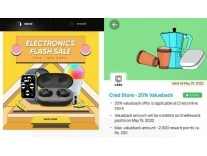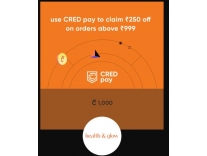In contemporary world, we all use credit card in place of hard cash and its easy way to pay the bills securely and main reasons fol holding credit cards is, it will improve your credit score and also it will give bunch of rewards of which can be redeemed against various gift vouchers and so on.
Sharing my top 5 choices for the Best Credit Card Bill Payment Apps in India this year. Personally loving the convenience of the
- Cred app
- Amazon Pay
- PhonePe
- Mobikwik,
- Paytm.
Which one's your go-to for seamless bill payments? Let's stay financially smart together
Have you ever thought that paying credit card bill also rewarding? Well, yes it is, today lets dig in to the Best credit card bill payment app in India today.
Credit bill payment apps will give you the best options to store all credit card info and they fetch the bill every month that needs to be paid. In this way, we will not miss any due date and we can pay the bills just in a click.
Lets see what are the best apps that we can use to pay credit card bills.
All of us now make purchases using credit cards. All of us desire a straightforward and painless process when it comes to paying credit card payments. A list of the top credit card bill-paying applications has been assembled by us. Ever think about how gratifying it can be to pay your credit card bill? In this article, we'll examine the top credit card bill payment applications in India.
The top credit card bill payment applications will give you the greatest options for saving all credit card data and obtaining the monthly bill that needs to be paid. This way, we can pay our bills with just one click and won't miss any deadlines. Consider downloading a credit card management app if you find it difficult or time-consuming to keep track of your credit cards and their usage.
Our immediate environment is changing extremely quickly. We all adore tools that make it easier for us to monitor our daily actions. Numerous tracking tools, whether for mobile data, staff monitoring, or health and fitness, might help you with the situation. Credit card management applications are currently a popular choice among many people due to their advantages.
Why should you use credit card apps for paying bills?
You can manage your finances by using these applications to improve your credit card score, keep track of your payments and expenditures, create a budget, and more. With these credit card applications, you may obtain a clear picture of your credit card spending, earn discounts, and stay informed thanks to timely reminders. These also aid in the preparation of your bills and statements. Additionally, they are simple to use, available for download on tablets and smartphones, and may be used at any time.
Because it's important to avoid unnecessary complexities when dealing with money, these apps have simplified our financial transactions. You must keep an eye on and improve your money management practices. The apps you use should include functions like budgeting, debt reduction, card benefit observation, and tracking credit card rewards. A list of the best credit card management apps is provided below, taking all of these factors into account:
1. Cred App

Only app that gives rewards. You can pay through Debit Card, Net Banking or UPI. Amount transferred through NEFT thus it is the fastest.
Cred is most rewarding app and with great features loaded in it.
This app gives CRED coins equal to bill paid through this app (Suppose bill paid is 5, you get 5k CRED coins) .
Use these cred coins to redeem rewards available in their app
The smartphone app CRED is free and used to pay credit card bills. It's easy to use and can be downloaded on both iOS and Android devices. Users receive rewards for paying their credit card bills on time. Credit cards from the majority of the major banks, including MasterCard, Visa, RuPay, and American Express, are accepted by Cred.
Functions of CRED
You must have a CIBIL credit score of 750 or above to access CRED. CRED asks credit bureaus including Experian, Crif, and CIBIL for access and confirms your most recent credit score. The software will sync your CRED account with any existing cards you have if you meet the requirements. Below are some details from a registration guide:
- Sign up using your mobile number after downloading the app to your Android or iOS device.
- The app checks your credit score and notifies you if you are qualified for the service after authenticating your number with an OTP.
- All credit cards connected to your cell phone will be added to the app after successful verification.
- With the possibility to add more if necessary, you can add up to 10 credit cards at once.
- By entering the disguised digits, you must double-check your card information.
- By making an Rs.1 deposit via IMPS/UPI, CRED will promptly verify your card(s).
- Payment of credit card bills entitles you to reward points according to the amount of the bill paid after verification.
How to Use CRED to Make Credit Card Payments?
You can use your debit card, UPI, or net banking to pay your credit card bills. To pay your invoices on CRED, follow these steps:
- Download the app to access your CRED account.
- Log in with all your information asked.
- The card or cards whose bill you wish to pay should be selected under the "Cards" tab.
- On-screen information including the total bill, the minimum payment, etc.
- To make a payment, click "Pay Now" and enter the desired amount.
- Select a method for paying your bills: If you're paying with UPI, you must link your UPI address and confirm it before proceeding with your transaction.
- Add the debit card information if you're paying with one.
- Choose your bank from the list if you plan to pay through online banking. When the transaction is ready, you will be taken to your bank's net banking website.
- You will be given a transaction ID for your records following a successful transaction. Along with the payment amount, the app will display it.
- The time it takes for your bank to receive the payment depends on the bank and the method of payment. It could take up to 2 working days.
Benefits of Cred credit card bill payment
You can pay all of your credit card payments at once using this platform, and for every Rupee, you spend toward your debt, you receive reward points.
- The reward points, referred to as "CRED coins," can be used to purchase a variety of items via the CRED app.
- You may use your CRED coins to redeem offers across categories on the app, which is updated frequently with new offers.
- You can keep track of upcoming bills as well as your payment history for all cards registered to the site.
- You can use features like "Kill the bill" to get rewards for bill repayment.
- To make sure you don't forget or delay a payment, you will receive a reminder each time your card statement is generated.
2. Amazon App

Amazon also launched credit card bill pay section. Amazon provides rewards and cashback for credit card bill pay. Most of rewards are user specific. Please check rewards section and get best out of it.
Another one of the top apps for paying credit card bills, Amazon Pay uses your account information stored in your Amazon accounts to streamline checkout. You can benefit from Amazon's ease and security everywhere you purchase by using Amazon Pay. Utilizing the security and fraud protection that hundreds of millions of Amazon customers are familiar with and trust, helps to increase consumer confidence while improving the checkout experience. A straightforward integration process, built-in assistance, and continuing optimization make getting started simple.
You can use Amazon Pay whenever you see the Amazon Pay button if you have an Amazon account. To use the data already saved in your Amazon account, simply click the button when checking out. You don't have to make a new account or keep track of previous passwords. As a result, you can check out more quickly thanks to Amazon's security and dependability.
If you have an Amazon account, you are entitled to use Amazon Pay for free everywhere it is available. This ensures that all of your transactions are secure and are covered by our A-to-z Guarantee for qualifying purchases.
You can purchase, pay for cell and other utility services, and pay your credit card bills through Amazon. Cashback is not guaranteed the way it is with Cred. You do, though, occasionally get offers for rewards.
Check the rewards section of Amazon Pay to see if there are any discounts available for paying credit card bills. The offers will also be listed in the section for credit card bills.
Functions of Amazon Pay
With the help of the service known as Amazon Pay, you may make purchases of goods, services, and charitable contributions on other people's websites, via applications, and through Alexa by utilizing the payment methods already linked to your Amazon account. You can pay using any of the payment options listed in your Amazon account.
Benefits
- You can pay your credit card bill using UPI or online banking (minimum of INR 100).
- There are periodically cashback offers available for card bill payments.
- Obtain a free credit report
How do I use Amazon Pay to pay credit card bills?
- Install the App
- Go to the Section Paying Bills page.
- Look for the option to pay your credit card bill.
- Choose or enter the credit card that will be used to pay the bill.
- Pay the invoice.
3. Phonepe App

Phonepe launched credit card bill pay section. Phonepe provides scratch cards as rewards. They will be enabled once you pay the bill.
- Download the App From here
- Look for Credit Card Bill Payment Option
- Select or enter credit card for which bill to be paid.
- Pay the bill
A section for paying credit card bills is available on Phonepe, one of the top credit card bill payment apps in India that also offers the highest cashback. Scratch cards are offered as prizes by Phonepe. Once the bill has been paid, the function will become available. When compared to other UPI apps, it is a fantastic app for UPI payments. UPI or PhonePe can be used to pay a credit card bill or a debit card bill. You will receive a scratch card with a mystery cashback or other perks, as was previously mentioned, as payment. You may register for a Phone Pe account here.
Functions of PhonePe
Users of PhonePe can send and receive money, reload data, DTH, mobile, and utility cards, pay for goods and services, buy insurance, mutual funds, gold, and silver, and invest in liquid and tax-saving funds.
Benefits
- Cashback: You can take advantage of cashback, which is credited as a non-withdrawable amount to your PhonePe wallet balance.
- Scratch Cards: Any of the following rewards may be found on the scratch cards that are offered on the site.
How to pay a credit card bill through PhonePe?
You must follow the actions listed below to use PhonePe to pay your credit card bills:
- Step 1: Launch the PhonePe app on your smartphone.
- Step 2: It will be simpler for you to add the credit card to your profile for extra convenience if you are paying with a card that you usually use. You won't have to input your card number each time you want to make a payment if you do it that way.
- Step 3: Log into the app and select the "My Money" option from the banner at the bottom of the screen to add the card.
- Step 4: Next, select "Credit Cards," and then on the following screen, select "Add New Card."
- Step 5: Key in your credit card number, the card's CVV, and the validity date in mm/yy format.
- Step 6: A new web page will be opened and you will be asked to input the OTP that was provided to the mobile phone number associated with your credit card.
- Step 7: The credit card will be instantly saved for a quicker payment experience after it has been validated.
- Step 8: Under "My Money," you can add several credit cards.
- Step 9: After saving your credit card information, go to the app's "Recharge & Pay Bills" area and select the "Credit Card" option to pay your account.
- Step 10: Selecting the "Credit Card" option will display a list of all the credit cards you have previously saved. To pay a bill, tap the card you want to use.
- Step 11: Alternatively, if you haven't stored your card, you can simply tap on one of the options listed under "All billers" and then put in the card number to go to the bill payment page.
- Step 12: Enter your desired payment amount and select your preferred method of payment.
4. Mobikwik App

One of the best credit card bill pay is mobikwik which gives rewards as supercash which can be redeemed while paying bills or online shopping. The coupon code will be available at Apply coupon section in app. Dont forget to apply before you pay bill.
- Go to Credit Card Bill Pay Page
- Look for Credit Card Bill Payment Option
- Select or enter credit card for which bill to be paid.
- Pay the bill .
Another one of the greatest credit card bill payment apps for speedy payment of credit card bills is Mobikwik.
You receive Supercash as compensation when using the Mobikwik app to make a credit card payment. Later, you can use this Supercash to pay for other purchases in the app (up to 5 percent per transaction).
If you don't want to use UPI, you can alternatively pay your credit card bill with a debit card. This is advantageous if you want to use your debit card to accomplish your spending goals, and it's a win-win situation. Additionally, a Mobikwik wallet, which charges a convenience fee of 1.5% + GST, can be used to make payments.
Mobikwik recently experienced a significant data breach. Keep in mind that some consumers have complained about making credit card payments late.
Activities of Mobikwik
Mobikwik is a digital wallet that may be used for a variety of online transactions, including money transfers, receiving payments, cell phone recharges, and paying utility bills including energy, internet, and DTH.
Benefits
Use your debit card, UPI, or Mobikwik balance to pay your credit card bill.
You'll receive Supercash each time you make a bill payment.
Users of MobiKwik can take advantage of 1% SuperCash on every Credit Card bill payment made through our website or app. Along with taking advantage of this offer, credit cardholders can save a lot of money by paying their credit card bills on time and avoiding late fees and penalties.
One of the greatest credit card bill payment services is MobiKwik, which offers incentives in the form of Supercash that can be used for online purchases or bill payments. The app's Apply Coupon area will have the coupon code. Before paying your bill, don't forget to apply.
How to pay a credit card bill through Mobikwik?
- visit the credit card bill payment page.
- Look for the option to pay your credit card bill.
- Choose or enter the credit card that will be used to pay the bill.
- Pay the invoice.
5. Paytm App

Paytm provides cash back as rewards. Please check user specific offers at cashback & rewards section in App
- Go to Credit Card Bill Pay Page
- Look for Credit Card Bill Payment Option
- Select or enter credit card for which bill to be paid.
- Pay the bill .
The most well-liked and effective credit card bill payment app in India is Paytm. You can use it to pay a variety of bills. Although there isn't a long-term cashback structure, there is now a campaign offer.
You can receive a scratch card worth up to 1 lakh reward points when you pay a bill of INR 5,000 or more. You will receive a minimum of 1,000 points for each card transaction, and 1 lakh reward points are equal to INR 1,000.
Cashback bonuses are always subject to change. Therefore, check twice before making a purchase. Paytm lets you use debit cards to pay bills, except for VISA and Mastercard.
Functions of Paytm
- Travel Tickets.
- Merchant Payment.
- Mobile Recharge.
- Fund Transfer.
- Bill Payment.
- Financial Investment.
- Digital Gold.
- Movie Tickets.
Benefits
- Utilize your Paytm balance, UPI, debit cards, or net banking to pay your credit card bill.
- You might occasionally get rewarded for making on-time payments on your bills.
- Reminders to pay bills regularly
- Credit cards can be used to pay the rent.
- Free credit report generation
- Cashback is available as a reward on Paytm. Please check the cashback and reward section of the app for user-specific offers.
How to pay credit card bills using Paytm
You can use Paytm to pay your credit card(s)' bills by following the instructions listed below:
- Launch the Paytm app on your smartphone.
- From the menu that appears immediately below the payment tray, select "More."
- After that, hit the "Credit Card" option under the "Recharge & Bill Payment" section, which can be found by scrolling down.
- The credit cards will appear under the "Credit Card Bill Payment" section if you have already used them to fund your Paytm app.
- If your card is already on the list, the name of the issuer, the card network, and the last four digits of the card will be listed. Under the card, tap the 'Pay Bill' button.
- You can also add a card if you are attempting to pay the bill with a different card by selecting the "Pay Bill for Other Credit Card" option at the bottom of the screen.
- You will be led to the payment page where you must input the amount you wish to pay after choosing the card and clicking the "Pay Bill" button.
- Choose your preferred mode of payment on the following page, then follow the on-screen instructions to finish the transaction.
FAQS
Amazon App is the only app that offers incentives. Amazon has introduced a feature for paying credit card bills. You can also use the Phonepe App. Others include the Mobikwik App, the Paytm App, and Phonepe's credit card bill pay component.
Among the top credit card payment apps now available are SumUp, Shopify Lite, Square, PayPal Zettle, and Toast POS.
Payments for credit card bills can be made using debit cards, net banking, or UPI. With PostPe Credit Limit, credit card bills cannot be paid.

Disclaimer:
If you are planning to use payment apps for making credit card bills, sign up after understanding the risks. You are giving away your financial data to a third party, access to your mobile phone messages and e-mails. Take your call on using the app.
Conclusion
These were the top credit card bill payment applications in India that give you rewards like cash back and incentives for paying your bills on time. Cred, with its features, continues to be a desirable alternative overall, followed by Amazon Pay and its sporadic sales.
But before choosing which program to utilize, it is best to review all of the deals that are currently accessible. You can manage your finances by using these applications to improve your credit card score, keep track of your payments and expenditures, create a budget, and more. With these credit card applications, you may obtain a clear picture of your credit card spending, earn discounts, and stay informed thanks to timely reminders. These also aid in the preparation of your bills and statements. Additionally, they are simple to use, available for download on tablets and smartphones, and may be used at any time.
Because it's important to avoid unnecessary complexities when dealing with money, these apps have simplified our financial transactions. You must keep an eye on and improve your money management practices. The apps you choose should include functions like budgeting, card benefit, debt repayment, observation, and tracking credit card rewards.
More Deals from cred
Deal Price History
- Posted by Admin on 18th Sep 09:58:00 Rs. 0 in superdeal
- Posted by Admin on 26th Jan 00:21:00 Rs. 0 in superdeal
- Posted by Admin on 26th Jan 00:21:00 Rs. 0 in superdeal
- Posted by Admin on 26th Jan 00:21:00 Rs. 0 in superdeal
- Posted by Admin on 26th Jan 00:21:00 Rs. 0 in superdeal
- Posted by Admin on 19th May 08:37:00 Rs. 0 in superdeal
- Posted by dealsonly on 19th May 08:37:00 Rs. 0 in superdeal
- Posted by dealsonly on 16th Apr 17:15:00 Rs. 0 in superdeal
- Posted by dealsonly on 16th Apr 17:15:00 Rs. 0 in superdeal
- Posted by dealsonly on 16th Apr 17:15:00 Rs. 0 in superdeal








Kanna
Date: 28 Feb 2021 16:42Hi! I am sending you Rs. 1000 towards your credit card bill this month. Sign up on CRED (official sponsor of IPL) using this link and claim up to Rs. 1000 and other rewards when you make your first payment. Hurry, this link of CRED expires in 48 hours. https://app.cred.club/spQx/b6971306
Reply