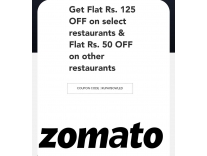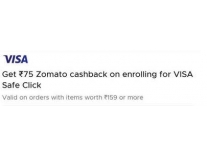- Zomato
- Zomato: 50% Instant discount up to Rs.125 above Rs.199 on weekends Using Payzapp Card

Date: Dec 28,2019 20:44
Zomato: 50% Instant discount up to Rs.125 above Rs.199 on weekends Using Payzapp Card
-
 0
0 -
125
250
50% Off
- Favorites 0
Coupon: ZPAYZAPP
Zomato 50% Instant discount up to Rs.125 above Rs.199 on weekends Using Payzapp Card.
Offer Description:-
- Offer is applicable on payment done through ‘PayZapp Card’ on Zomato Website and Mobile App
- Offer is valid for 2 times in the offer period
- Valid only once per user per day
- Use Promo Code ‘ZPAYZAPP’ to avail the discount
How to Avail
- How to complete your payment at Zomato website/mobile App?
- Visit Zomato website: https://www.zomato.com/ or Zomato Mobile App
- Choose your meal, add to cart and click on “Proceed to Pay”
- On cart page- apply coupon ‘ZPAYZAPP’ to avail the discount
- On payment page, add your HDFC Bank PayZapp Card in the ‘ADD NEW CARD’ section (One time)
- Proceed to make payment and enter the HDFC Bank PayZapp PIN to complete the transaction
- Recommend to SAVE the HDFC Bank PayZapp Card for future ease of payments
- From next time onward, just ENTER the HDFC Bank PayZapp PIN to complete your seamless payment
- Where to find your HDFC Bank PayZapp Card?
- Login to PayZapp and click on ‘MENU’ button
- Select PayZapp Card from the menu options
- You can see your 16 digit PayZapp Card number and expiry date
- Tap the card to find your ‘CVV’ number
- How to Load your PayZapp Card?
- Login to PayZapp and click on the ‘SEND/PAY’ icon on PayZapp home screen
- Click on ‘STACK OF COIN’ symbol on top right corner to Add Money (Please Note*: For iOS users – Directly click on “Add money” icon on PayZapp home screen)
- Enter the amount to be added and click on ‘ADD MONEY’
- Select your preferred linked card to Add Money
- Complete the transaction for loading money on PayZapp Card
How to get this Deal Online?
- Visit deal page here
- Add product to cart.
- Login or register.
- Apply Code > ZPAYZAPP
- Update or select shipping details.
- Pay the amount.
More Deals from Zomato
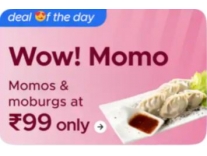 Zomato Deals Of The Day
Zomato Deals Of The Day WOW! Momo Every Items At Rs.99 - Zomato
Zomato Deals Of The Day
Zomato Deals Of The Day WOW! Momo Every Items At Rs.99 - Zomato
66% Off
289
99
 Zomato & SBI Card Offer Free Food worth Rs. 120
[SBI Cards] Zomato Food order upto 60% off
Zomato & SBI Card Offer Free Food worth Rs. 120
[SBI Cards] Zomato Food order upto 60% off
120
Free
 Zomato : Get 50% Discount upto 100 ( 3 times 1 Day) ( 5 Times In 7 Days)
Zomato : Get 50% Discount upto 100 ( 3 times 1 Day) ( 5 Times In 7 Days)
Offer
 Zomato: 50% Instant discount up to Rs.125 above Rs.199 on weekends Using Payzapp Card
Zomato: 50% Instant discount up to Rs.125 above Rs.199 on weekends Using Payzapp Card
50% Off
250
125
Deal Price History
- Posted by Arghya Chakraborty on 28th Dec 20:26:00 Rs. 125 in Daily Deals
-
 Amazon Mega Electronics Days Sale 15 Jul,2025
Amazon Mega Electronics Days Sale 15 Jul,2025 -
 Myntra Mega Saving Sale upto 80% off + Cashback 11 Jul,2025
Myntra Mega Saving Sale upto 80% off + Cashback 11 Jul,2025 -
 Amazon Prime Membership 30 Days FREE Trial 06 Jul,2025
Amazon Prime Membership 30 Days FREE Trial 06 Jul,2025
Featured Stores
-
Topchoice integrated on Free PDF Compressor Pro Licence
-
Pragya Bhardwaj on Nextbit Robin Mobile Rs.13499 (SBI Cards) or Rs. 14999 @ Flipkart